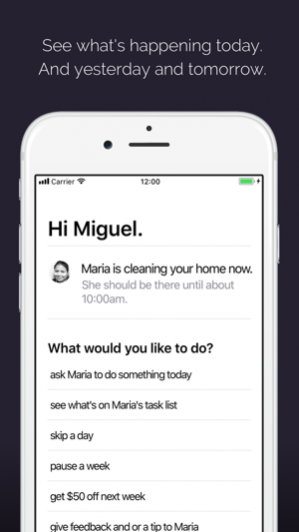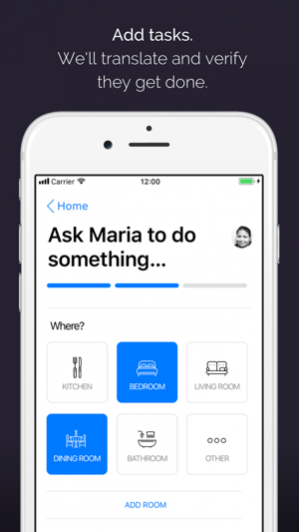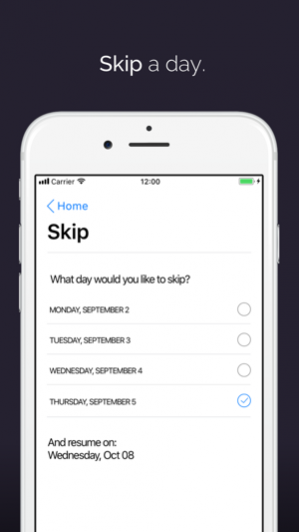Slate NYC 4.8.6
Continue to app
Free Version
Publisher Description
Slate NYC is the simplest way to keep your home permanently clean and fresh, every weekday. When you sign up for Slate, we’ll send a trusted, trained, uniformed and insured cleaning specialist to your home for about an hour a day Monday through Friday to make beds, take out trash, clean clutter, wash dishes, and gather and clean your dirty laundry. Never make your bed again. Leave your dishes in the sink. Forget that stuffed hamper. All you have to do is open the door each day to a clean, refreshed home. All of our cleaning specialists are our employees, not independent sub-contractors and your clothes get cleaned in our own facility. Sign up today to get started next Monday. Rates start at $30/day. Use the app to get started, pause and configure your service to match exactly what you want done in your home. Slate NYC is the first daily home cleaning service used by over 5,000 people in NY since 2005.
Aug 2, 2018 Version 4.8.6 -Critical fix for the bug where the application would not launch correctly.
About Slate NYC
Slate NYC is a free app for iOS published in the Food & Drink list of apps, part of Home & Hobby.
The company that develops Slate NYC is Slate. The latest version released by its developer is 4.8.6.
To install Slate NYC on your iOS device, just click the green Continue To App button above to start the installation process. The app is listed on our website since 2018-08-02 and was downloaded 2 times. We have already checked if the download link is safe, however for your own protection we recommend that you scan the downloaded app with your antivirus. Your antivirus may detect the Slate NYC as malware if the download link is broken.
How to install Slate NYC on your iOS device:
- Click on the Continue To App button on our website. This will redirect you to the App Store.
- Once the Slate NYC is shown in the iTunes listing of your iOS device, you can start its download and installation. Tap on the GET button to the right of the app to start downloading it.
- If you are not logged-in the iOS appstore app, you'll be prompted for your your Apple ID and/or password.
- After Slate NYC is downloaded, you'll see an INSTALL button to the right. Tap on it to start the actual installation of the iOS app.
- Once installation is finished you can tap on the OPEN button to start it. Its icon will also be added to your device home screen.